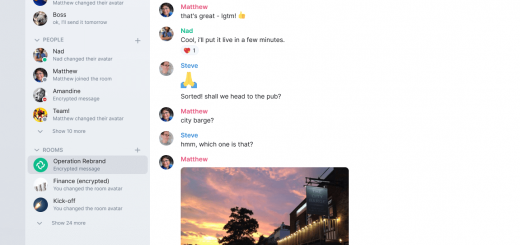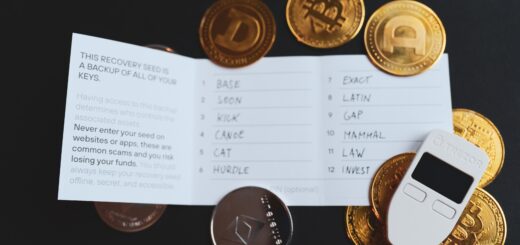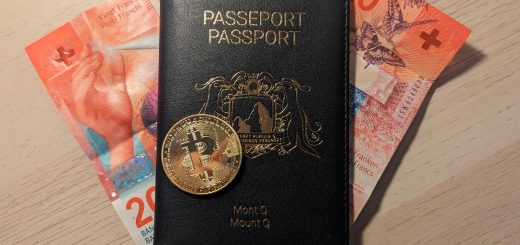Choose a Bitcoin mobile wallet
As a follow up of my article, What cryptocurrency wallets to use?, I want to bring an updated article only focused on Bitcoin wallets. Why Bitcoin only, I will tell you more in another article soon. This time I will limit my selection to 3 wallets on mobile, 3 on desktop and 3 hardware wallets, one for beginner, one for advanced and one for expert, to make your choice even simpler. To stay as exhaustive as possible I would add alternative to each level when the alternative has an interesting features missing from the first choice. I will split the article in 3, mobile, desktop and hardware, to keep the articles short and spread the new content in time (I try to avoid 2km articles that come out only after 3 months).
In this article I will use some technical term, some of them are linked to my lexicon article if you need a definition. Anyway, if you don’t understand something right now, don’t worry, start with the beginner option and try by yourself. As someone I was on-boarding said: “I don’t care how the car engine is running, just want to drive my car”. So drive it around a little and come back later when you feel comfortable enough to learn more.

This article start immediately with a note, I know how bad it is. Initially I was about to admit that custodial wallet is an easy and acceptable solution to start on-boarding anyone with a few cents of bitcoins, which we call satoshis (or sats in short) in the Bitcoin world. However recent events, with the halt of the custodial service of BlueWallet a few months ago and more recently (literally this morning as I’m writing this part) the withdrawal of the most famous custodial wallet, Wallet of Satoshi, in the US app stores (both Google Play Store and Apple App Store). It’s a good reminder that the proverb “Not your keys, not your bitcoins” will always be applicable, what ever user base and reputation an app or service has. As the app is still available in all other countries (except US and China as they mention), I will still recommend it as the beginner option, especially in high fee environment, when a transaction on the Bitcoin blockchain cost several CHF/USD/EUR, putting a certain cost of entry for all non-custodial (self managed) solutions.
Wallet of Satoshi
It’s the easier, fastest and cheapest way to start testing Bitcoin on your own. Install the app, generate an invoice that can be displayed as a QR code, the other Bitcoiner scan your code and send you your first sats. You also get a very convenient Lightning Address (lnaddress) which looks like an email address but is used to send you satoshis. The app also has a Point of Sale menu, to use it to accept bitcoins as a merchant, at least in a test phase.
As from my note above, this app is custodial, which mean you don’t have control of your private keys and it’s all on the Lightning Network, using the developer node. The only way to backup your wallet is to register an email address to have an account on the server of Wallet of Satoshi. It doesn’t prevent them to pull the plug and keep all your bitcoins, have a bug, a server issue or getting hacked, that result in loss of fund for some or all of their users. They also had to remove the app from the app store in some countries, like US, due to a risk of breach with the local regulations. Many users that didn’t register their email as a backup got their app automatically uninstalled by Apple (not possible with Android apparently) and lost their bitcoins. Still in other regions or by manually installing the app in US, anyone is still able to use it as long as their server and node is online.
Backup is done using an email and password, it’s just a centralized account to the company managing the wallet, like any online account you are used to, which mean without any control on your side but with possibility to recover your found just with your email address.
Platform: Android and iOS
Distribution: Play Store and AppStore
Website Wallet of Satoshi
Alternative: ZBD (or ZEBEDEE) wallet. Another custodial Lighting Bitcoin wallet but focused on using Bitcoin as in-game currency. There is a lot of ads for their games and services, which I didn’t appreciate. Wallet functionalities are extremely basic but you get you own lnaddress and it’s still available in US (so far).
Phoenix
Slightly more advanced, but still very user friendly, Phoenix wallet from Acinq, a very reputable pioneer company working with Bitcoin for years, allows any user to take self-custody of their bitcoins and manage automatically the Lightning channels needed to receive and pay instantly with low fee on the Lightning Network. This come with a price, as the first time you receive and each time you lack inbound liquidity in your Lightning channels, a new channel need to be opened on-chain automatically. This come with a variable on-chain cost that depend on the load of the Bitcoin network, from a few cents to several francs of bitcoins might be needed. If you know that, you can wait that on-chain fee get lower and start by receiving a large amount to reduce the percentage of fee needed (fee are not dependent on the amount received in the new channel).
On-chain transactions are supported but indirectly using swap to automatically convert incoming on-chain into Lightning and outgoing on-chain from Lightning to on-chain, this also come with an additional fee. Phoenix, in it’s latest version, is using a new technology to open and resize the channels, which should save you some sats on the on-chain fee. But there will still be fee each time the wallet need to interact on-chain for you. Playing with small amount with this kind of wallet in a high fee environment (like it is at the time of writing) will cost you a lot of fee, so be careful think about what you need and what you want to achieve.
Backup is done with a traditional mnemonic phrase of 12 English words (also called recovery phrase or wrongly called seed phrase by many). The states of your Lightning channels are backed up to Acinq servers. In case that you need to restore to a new wallet, be sure that the previous wallet is offline and will never come back online, otherwise it will close all your channels on-chain, you will pay a fee to close them and more fee to reopen them later (this apply to all Lightning nodes).
Platform: Android and iOS
Distribution: Play Store and AppStore
Website Phoenix
Alternative: Breez is very similar to Phoenix, it’s Lightning only, it automatically open channels for you and convert on-chain to/from Lightning for a fee. Breez use a slightly older technology to manage the channel, which sometimes induce larger fee (but not always). The big advantage of Breez is for merchant, you have an integrated PoS (Point-of-Sale), which allow you to enter any amount in any current and charge your customer by presenting a QR code or by let them scan your phone with a Boltcard (a contactless Bitcoin card). The PoS also offer to save standard article (Soda 3 EUR, Beer 5 EUR, …) so you can just click and enter the quantity to get the sum and charge the customer.
Zeus
Zeus is the ultimate mobile wallet for Bitcoin on-chain and Lightning. Starting from version 8.0 that just released as stable, Zeus offer a similar feature that Phoenix, to run a mobile and non-custodial node in your phone. By default any incoming payment from the Lightning Network will open a lightning channel for you, between Zeus node (called Olympus) and your private mobile node in your phone. But unlike Phoenix and other mobile wallet, you are free to also get incoming transactions on-chain which are kept on-chain, not automatically converted to Lightning with a fee, and you can in return send back transactions directly on-chain, including a transaction to open a lightning channel from your mobile node to any node of the network (like mine, ElucNode, or any among the thousands of nodes running by companies and individuals around the world).
On top of that Zeus as a lot of advanced option, like the possibility to change any third-party service, like form which Bitcoin full node you check the blockchain, from which node you get automatic incoming channels, etc… Almost everything you can think of for a mobile node, as an option in Zeus settings.
And of course, it still have it’s core functionalities that made this app famous, the ability to connect to your Bitcoin Lightning full node and many other custodial wallet like LndHub (BlueWallet server that you or someone you know run), BTCPay Server, LNbits (one of the most advances tool for Lightning that I have ever seen, a full article on it is really needed). I cannot mention all other options like, multiple account management, scrambled PIN, duress PIN (fake PIN that nuke the app), and many more.
Cherry on top, you get a non-custodial Lightning Address that you can link to your Zeus mobile node or your Bitcoin Lightning full node that you connect with Zeus. This is a unique features that any other non-custodial Lightning wallet offer. You can send me sats on eluc@zeuspay.com and it will kept pending until I open the app to get the invoice forwarded to my wallet. If it time out, the invoice is cancelled and you get your money back. At any point the sats can be taken by Zeus or anyone else, it’s the first non-custodial Lightning Address. Note that this service has a fee between 5 and 250 sats depending on the amount sent, it’s not suitable to get zap (tips) from random people online as it will block amount below 10 sats and take up to 50% fee on very small amount. To receive 5 or 10 CHF/EUR/USD form a friend, the fee are maximum 10 cents at current rate, which is really reasonable for the service.
Backup is done with a mnemonic phrase of 24 words for the mobile node, but you also need a backup of the latest stats of your Lightning Channel. By default this is done in an encrypted way to the Olympus backup service, but you can disable it and do the backups yourself, at your own risk. There is no need for backup for your remote connection to full nodes, as you just need to scan a QR code to reconnect it.
Platform: Android and iOS
Distribution: Play Store, AppStore, GitHub, direct APK download
Website ZeusLN
Alternatives: BlueWallet is still a solid wallet for Bitcoin on-chain wallets. You can generate single or multisign wallets, you can add read-only wallet, to monitor the value and generate new unused address to receive bitcoins on-chain on your single or multisign wallet that is managed on a secure computer or on an hardware wallet. It can also connect to Lightning node to use Lightning wallet in a custodial way. However the developers stopped to offer their custodial service, you must run you own node or use the node of someone else you trust to hold your bitcoins for you (Uncle Jim node).
Another alternative for much more advanced functionalities, this time for Bitcoin on-chain only, Samourai wallet has no competitor. Bitcoin mixing, extreme privacy preserving features, maximum security. Once you are far enough down the rabbit hole, you might want to use Samourai.
The next article will follow in a few days. To not miss it, subscribe privately and anonymously by RSS, follow eluc@nostr.eluc.ch on Nostr, @eluc on Mastodon or @ElucTheG33k on Twitter. Don’t hesitate to comment or share with others if you like.