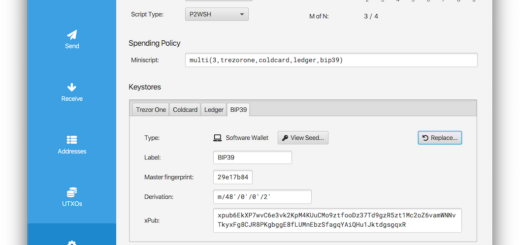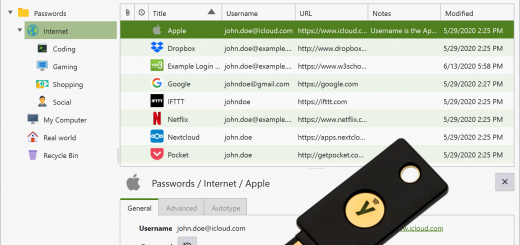My favorite communication tools
As explained in the Introduction part 6 – Extra Life Under Control, I have witnessed the web evolving from 1.0, 2.0 and now 3.0. While we are at the hedge of Web3.0, the come back of a decentralized web that give back power to the users and introduces true DAO (Decentralized Autonomous Organisation), Web2.0, in control from the big MAFAA companies as well as governments (like in China), is still dominant and fighting to keep its users on board in order to collect their data. Still we have some goods alternatives in Web2.0 and already some more toward Web3.0. I have split them in two categories by usage type.
Communication mainly between smartphones
This is probably the most common category. It’s the evolution of SMS, you write only to people that you shared your mobile phone number in advance or at least meet in person at least once. Closed source (proprietary) apps controlled by large companies (MAFAA and friends) are WhatsApp (Facebook), Facebook Messenger, Skype (Microsoft), Google Hangouts/Meet/Duo, iMessage (Apple), WeChat (Tencent/China), Viber (Rakuten), and many more. The main problems with these app are the following.
- They are often not end-to-end encrypted, it means that your message/voice/video/files are only encrypted between your device and the company servers, then they can do whatever they want with your data before encrypting them again back to send it to the recipient on the other end. When they are end-to-end encrypted, it can be only under certain condition like using “private chat session” or only for one to one chat, no group chat, nor calls and these options often limit other features from the app, forcing most people to avoid them in most cases.
- They are exploiting your metadata. Recently some of these apps were forced to follow the trend and added end-to-end encryption in their app (more or less, but they are only giving up on the content of your messages, that is in fact not really the most valuable (they prefer that vs loosing too many users). What they didn’t give up on is your metadata, it means every other information around your messages. With who are you communicating? Is it by text, image, gif, pre-recorded sound, live voice, live video. How often are you communicating with these persons, at which time of the day, which day of the week,… These data are used to build the social graph of the users and figure out how they are connected to each other. Then by linking each user with their real identity (phone number, email, social media account, often real name, address and much more) they gather extremely valuable information, much more than the “likes” and “share” you could make in public or semi-public on social media.
- They are not open source. Even if they clam to care about your privacy, you have no other option than to trust them as you have absolutely no way to know that it’s true and what the code is really doing on your phone.
Alternatives are fully end-to-end encrypted by default (without possibility not to be), not exploiting your metadata or only the strict minimum to make the service working and are open source at the very least on client side and if possible on the core part or completely on the server side.
Signal

This is the more popular app at the moment. It exists since 2010 as TextSecure on Android (I was using it shortly after the launch already), and then merge with RedPhone (the voice call app) to become Signal in 2014. It’s managed by the Signal Foundation, a non-profit organization, and supported by donations, especially from Brian Acton the co-founder of WhatsApp that left Facebook some time after they bought his app for 19 billions dollar (that’s how much your metadata are worth).
Pros
- Very easy to use by linking contacts by mobile phone number.
- A lot of features for the masses (group video calls, GIF, Stickers, files sharing) always fully end-to-end encrypted.
- Privacy focused features like self-destructing messages, delete for everyone, verification of the users in person (thus a bit too much hidden for people to know about it).
- Use almost no metadata, if there servers are compromised or if they are force to give information on a user they have almost nothing stored (only the last day, not even the hour, that you did connect to the server, nothing else).
- Android version can manage your SMS as well.
- It can bypass censorship, like from repressive countries or networks that try to block the apps (thus I think China finally manage to block it again, but they block so many things that Chinese internet is almost based on whitelist filtering than blacklist blocking).
- Free without any premium features or micro-transaction or anything that might cost user money.
Cons
- No other option that using your mobile phone number to communicate (but it’s within this category definition).
- It’s mainly targeted for mobile, you can link a desktop version of the app but you need to have it on your mobile first and need to re-link it from time to time.
- While not totally impossible, it’s difficult to manage two account in parallel on the same device, I do it using a working profile on Android, and impossible to have more than two.
- Overall good reputation but the foundation and especially his leader Moxie Marlinspike, had made some controversial choices and statement in the past.
- They might be some edge cases where notifications are not working fine but it’s often phone manufacturer or operating system fault and can be fixed by following some step by step help on their website.
- They are some discussion and testing to try to integrate a shady cryptocurrency into the app but nothing confirmed yet that it will really happen or not.
In my opinion this is still the best general public, everyday use instant messenger that all you friends and family can use with very similar experience as WhatsApp and some default SMS app. If they can use a smartphone, they can use Signal without much effort. I love the interface and features and it’s my most used messenger for years since I deleted WhatsApp from my phone as soon as it was bought by Facebook.
Threema

Threema is the Swiss contender. For years I was not very confident to recommend Threema even if I was using it also from the very beginning because the app was not open source. Recently they finally decided to open source it. Like Signal everything that you send in the app if fully end-to-end encrypted by default but on top of the basic functionality the app has a lot of quality and advantages.
Pros
- App developed and managed by a company legally based in Switzerland
- No phone number nor an email is necessary to register, it’s fully anonymous (but it has a cons associated, see below)
- In person contact verification is encouraged by the red, orange, green dots on your contacts
- Full GDPR compliance (privacy protection law from Europe)
- Special features like you can create poll within a chat (for voting on something or define a meeting date) or manage a distribution list (even if the usage might be quite marginal)
Cons
- No video calls (only audio and only one to one)
- Lack some fancy features expected from general public (GIF, sticker)
- Like Signal (and others) it offer a desktop app but it’s just an app that link the account from your mobile phone and is not standalone. Still good to have this option of course.
- If you or you contact decided to not share their phone number and or email, you will never know that the person is using Threema unless you ask the person directly. It’s a pro to have an anonymous option but it might limit a lot the adoption of the app.
- It cost only 3CHF as a one time purchase of the app, and that’s good that they bring money in that way but in my experience, even if it would cost 10 cents, it always refrains some people to use it (I know these same people have 500 to 1000CHF phones and buy 8CHF coffee without any hesitation but what can we do)
I would recommend it over Signal if you can live without the extra features from Signal, especially if you are willing to use an app that is not based in the US. More realistically you might have to use in it in parallel of Signal if you want to have as much contacts as possible with an open source, privacy friendly, end-to-end encrypted solution to communicate with.
Session and Briar
If you want to go further the rabbit hole, they are other interesting, thus marginally used, options.

Session is a fork of Signal that remove the need of a phone number to register and use a decentralized network to relay communication using a similar principle as Tor with onion routing (but not on the actual Tor network) and it’s backed by a blockchain network to incentivize volunteer to run relay nodes (where the money to pay nodes with tokens is coming from is not clear for me). It’s quite bare in functionality, with only the addition of public channel. It’s even more privacy friendly than Signal and more censorship resistance due to decentralization but you will have to convince your contacts to join it and share your ID in advance by a third mean of communication or physically. https://getsession.org/

Briar is the ultimate privacy chat tool. It works in peer-to-peer mode (don’t worry, no torrent are uploaded in the background of the app, but it’s the same principle as P2P file sharing network) so it’s fully decentralized and impossible to censorship. It’s even working without internet using local WiFi network or direct Bluetooth connection and when it’s going online it’s doing it with the Tor network. No data are stored anywhere, nothing to leak, nothing to steal, nothing to hide and it has even a panic button mode to erase all local data in case of absolute emergency. The app offer one to one chat and group chat, as well as very simple forums and blog functionalities (I never found it in other messenger app). It’s Android only and you will have to be really convincing in order to make your contact adding the app (I had one friend to test it but it was never a daily communication tool for me unfortunately). https://briarproject.org/
Multi device communication tools and conference call apps
In this category you find a lot of centralized closed source not end-to-end encrypted options like: Skype and Teams (Microsoft), Discord, Zoom, Slack and more. But privacy friendly, open source, end-to-end encrypted options that you can run on your desktop only or even in webapp and optionally on your phone in parallel are quite rare. My first recommendation is really a top class solution. In fact it’s not just a single app and service, it’s a brand new communication protocol with several compatible clients app and federated servers that anyone (with the proper hardware and knowledge) can run by himself. The protocol is called Matrix and is a kind of evolution of the IRC chat channel if some of you remind of them, it works also a bit like emails by allowing anyone to run an email server and all email servers can communicate between them in order to reach the final destination and connect both users. So it’s decentralized and federated (you will heard about these words again for other services).

Element (formerly Riot.im) is the most advanced and most used Matrix client. It works with any open Matrix server. It’s available on Android, iOS, Windows, MacOS, Linux and as a Webapp. To make money the company is also offering to host your own personal server with a domain name of your choice but it’s totally optional.
Pros
- Available on all platform, even as Webapp in your browser
- Offer one to one chats, private group chats and public rooms
- Offer voice and video calls, even conference calls and public live stream
- A lot of public chat rooms by topics, center of interest or to follow a project development
- Host you own server or join a free one, all server are linked to each other like email servers
- Impossible to shutdown as anyone can open a new server and use it immediatly
- Bridge plugins allow to connect to other communication services like IRC or Discord (working out of the box)
- In fact you can bridge almost anything: WhatsApp, Telegram, Slack, iMessage, Email, SMS, Skype, Twitter, WeChat Instagram and even Signal! But it’s quite complicated to setup these bridges in reality and it’s mostly experimental
- It even have stickers (ok I know, who cares)
Cons
- It might be slightly more complicated to get into it and the number of options, if only the fact that you have to choose a server, might be a blocking point for general public adoption
- You have to do proper backup or be sure that you have always at least one device connected to be able to share your private key otherwise you might loose some chat history and might need to re-create some channel that you have no more the encryption key for. But it’s getting more and more user friendly to do it right.
- Some features are always in beta and might be more or less complicated to use.
Element on Matrix protocol might be the ultimate chat, call, conference tool and could well cover the first category for most usage if only you can get it adopted by your contacts. In my case I mainly use it for public channels but I would love to use it more with my contacts in the future to replace Signal and even Threema when possible. You might miss a couple of fancy features now but the protocol and the client app is evolving so fast with a lot of developer working on it, that almost every time I come back to it I discover something new. It’s definitely an app I recommend having on your phone and desktop.
https://element.io/get-started

Another option worth mentioning here is jitsi meet. This tool offer audio and video call with possibility to do screen sharing and some added functionality like recording the meeting, sharing a YouTube video or even doing a live public conference online. The absolute key feature of this app is that you don’t need anything to use it, at least on desktop with compatible browser (like Firefox, Brave, Chrome and Edge). Just open the URL, start a conference and share the link to other people to join and everything is end-to-end encrypted and open source if you decide to host your own server.
Pros
- Impossible to do it more easy, open a link, accept that the browser can use the webcam and microphone and you are live
- It’s peer-to-peer, the server mainly host the app to be loaded by the browser and connect people together
- No email, no phone number, no sign up, no login at all
- There is an Android app if you need to join from a mobile
- Of course it’s free (there is now a pro version that allow some more feature like adding a participant by phone)
Cons
- Some might have browser compatibility issue but as it work on Firefox and Chrome and almost every up to date browser use Chromium as a base, it should work with most desktop PC and browser you contacts might have.
- Lack some advance web conference tools like possibility to take control of presenter PC or write on the screen
- Calendar integration is somehow limited
Jitsi is really a tool that can be useful for individual or small companies that are doing occasional web meeting and don’t want to pay premium for solution like Microsoft Teams. In fact it saves my life a couple of time when my contacts were truggeling to join a Skype for Business meeting (“yes you have to open with Internet Explorer and install this plugin, then run it and open the link again…”), at the end I send a Jitsi Meet link and everyone was connected within 20 seconds. It’s not a full replacement of Element on Matrix but it has its specific usage, keep it in your favorite tool bar for when you need it.
Conclusion
Here are all very good tools, with pros and cons and of course some compromises. They are many other communications tools and app that you might use or have heard about and I can assure you that I tried most of them by myself but I cannot goes into detail on each one of them why I would recommend it or not. If you like to compare everything check this huge comparison table on Wikipedia. I will just briefly mention a couple more here.
Wire I did use it for years with my family and some friends. It’s based in Switzerland and Germany. It offer quite a lot of features but we had so many issues with it at the end, especially with notification not working both on iOS and Android, that we stopped using it and moved to Signal entirely.
Telegram It’s a popular app and many people that stop using WhatsApp end up on Telegram. The app is very very similar (*cough*copy*cough*) of WhatsApp and offer every shiny features that general public might need or like and the app is open source (but not the server). BUT its main issue is that end-to-end encryption is not enable by default, you have to start a special secret chat to have end-to-end encryption and it’s only for one to one chat with a lot of limitation like no backup, no history across devices and more restriction. At the end you don’t know what the company behind is doing with your data and they have even more information to collect than WhatsApp. It’s free and only funded by one Russian millionaire… for me it has always been shady.
I recommend everyone to have at least one app among Element, Threema and Signal, if possible two or all of them. I’m still using Signal the most because of the higher user adoption but I’m ready (and you should be) to switch to Element if anything negative would impact Signal in the future. I also keep Threema as it complement some few users I don’t have on Signal and to support an app and service that is not US based, even more Swiss at its core but you have to keep in mind as well that it might close down, get bought, change for a monthly subscription cost or change in a way that is not customer privacy focused first.
Element is much widely supported and you are free to host you own server with different rules or even follow a fork that might happen in the future. Element and Matrix are much less likely to ever shut down or change in a direction that is against user privacy and best interest, it is truly the future among all the option we have today and it should really evolve to become better and better with added functionalities and stronger adoption with the potential to replace all proprietary and open source solution out there, to become a new standards like email is today. Only future will tell us.
If you like this post, be sure to subscribe by RSS and follow me on Nostr and Mastodon to not miss any future post.