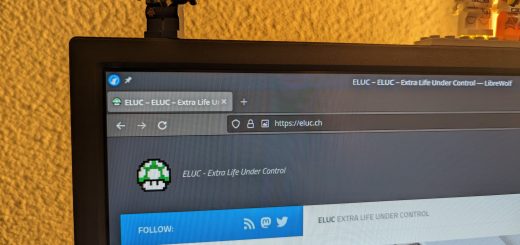Choose a Bitcoin desktop wallet
Following my previous article about Bitcoin mobile wallets, I will continue with the desktop wallets. While mobile wallet are mostly for small amount of bitcoins use to do quick exchange with people in real life and to pay for small stuff when a merchant accept Bitcoin in store or online, when you got more serious, it’s better to manage your wallet on a comfortable large screen, with all information easy to see and verify and as many options as needed for all situation. Of course the security of your computer is important when dealing with Bitcoin, especially with hot wallets, I cannot recommend more to use a Linux distribution for using Bitcoin wallets or even running a Bitcoin node locally (which doesn’t need to be on and online all the time and doesn’t need to keep the full Bitcoin blockchain stored, you can prune it, but it’s for another article).
Alby
Like for the mobile wallets, I will start with one of the most beginner option, a custodial wallet which allow you to start using Bitcoin Lightning in a few seconds without understand anything about Bitcoin and the Lightning Network.
Alby is a browser extension that you can be install in Firefox or Brave (also in Chrome or Edge if you are masochist about your online privacy), it allows you to use Bitcoin over the Lightning Network using an Alby custodial account (update: it’s on invite only at the moment, but you can register on the waiting list) or you can connect to your own Bitcoin Lightning node if you happen to run one.
It’s also a good Nostr companion as you can store your Nostr private key and use the extension to login on various Nostr webapp without giving away your Nostr private key every time (nothing to do with the Bitcoin private key).
Backup is done using an email and password, it’s just a centralized account to the company managing the wallet, like any online account you are used to, which mean without any control on your side but with possibility to recover your found just with your email address.
Once it will not be on invite/waiting list anymore, it will be the easier onboarding to Bitcoin on desktop. Until then, you can use a custodial mobile wallet to do your first Bitcoin experiments.
Website: getalby.com
LNbits (alternative from Alby)
As Alby custodial accounts are on wait list only now, an other option to start experimenting with all the wonder of Bitcoin over the Lightning Network, you can use a public instance of LNbits. Developed as an open source tool to manage custodial Lightning wallets on a Bitcoin Lightning node, it can be extended with almost any functionality you can dream of on a Bitcoin, like point-of-sales, payment URL and QR codes, LNbits is ideal to onboard family and friends that would trust you to not steal your sats. If you don’t know anyone in your family, friends or at your local Bitcoin meetup, you can use a demo server like the legend demo from the developers website that is accessible without registration (the URL is your private key to access your account, save it carefully in your password manager). They also offer private SaaS server deployed on demand from the developers website, this is accessible by registering with an email and password and will cost a small fee for the hosting (21 sats/hour, about 75CHF per year at the time of writing), but this is only for the LNbits instance, you still need to provide your (or someone else) Bitcoin Lightning node to hold the sats from your LNbits, obviously not a beginner option.
Website: lnbits.com
Sparrow Wallet
Sparrow wallet is the most powerful Bitcoin on-chain wallet available. From a simple single signature hot wallet with a Mnemonic phrase (“seed”) given by Sparrow Wallet to the most complex multi signatures wallet that use various kind of hardware wallets, Sparrow offer every options you can dream of, and to be honest most of them you will probably never need but it’s nice to know that it’s here just in case. You can generate 12 to 24 words mnemonics phrase, use phrase as a QR code, border wallet (easy to remember and hide when passing a border), import from other wallet software, enter a master key, connect with all wired hardware wallets and interact with all air-gaped hardware wallets. It is of course recommended that you use it with hardware wallet devices exclusively. A selection of hardware wallet will be given in my next article to come.
Sparrow gives you all information explicitly and allows you to enter everything manually if needed (not recommended if you don’t know what you do, but useful to try to restore an exotic backup in case of emergency). And for each wallet you can choose the address type, from the older Legacy type starting with 1… (P2PKH) to the newest Taproot starting with bc1… (P2TR) you have full control and you are fully informed about everything you do with this wallet software.
When it comes to sending bitcoins, you will be accompany in the creation of your transaction step by step. You will choose all the options, from the type, to the fee to pay on the network. Then you will sign your transaction with one or multiple key or devices. Optionally you might need to save a partially signed transaction as a file and send it to another co-signer to add his signature. Finally once your transaction is ready, you still didn’t do anything on the blockchain yet, nobody knows about it beside you and your possible co-signers. Final step you will broadcast it to the network and wait to get it confirmed by miners.
Additionally Sparrow Wallet has a Coinjoin feature that allow you to mix your bitcoins for maximum anonymity.
Platforms: Linux (recommended), MacOS and Windows
Website: https://sparrowwallet.com
Note that when you start using this kind of advanced wallet, especially with large amount of bitcoins, you must always double or triple check the source of all software you download and install. Search on several official social media for the website and check that they all point to the exact same URL (don’t trust me, at least not only me). Then it’s good to bookmark it so you can open next time from the bookmark. Then when downloading the software, you have a procedure to verify the hash of the software, to confirm that it was not compromised or wrongly compiled and the signature of the developer, to confirm your are installing the correct and official version as published in its open source code. It’s all explained step by step on their website, but it’s similar for other open source website, especially Bitcoin related software and firmware.
Bitcoin core node
Ultimately you want to run you own Bitcoin node and let all your wallets (desktop, mobile, hardware) connect to your own node instead of the one from someone else you don’t really trust. One misconception is that you need a dedicated machine with 1TB SSD that will be online 24:7 to run a Bitcoin node, but it’s not true! You can run a Bitcoin full node (you still need 600-700GB of storage and growing or a Bitcoin pruned node (older par of the blockchain not needed to verify new transactions are deleted to save space) which require only a few GB of storage. And in both case it must not stay on and online all the time, when you start your Bitcoin node, it will sync to the network and after some seconds to some minutes (depending since how long you didn’t sync it) you will be ready to operate and verify your own transactions. You can run it on any laptop or desktop PC and for extra security you can use Sparrow wallet, connect it to your local Bitcoin node and sign your transactions using an hardware wallet (so the private key never touch your computer).
Website: bitcoincore.org
Ultimately you might want to go the extra step, especially if you want to use Lightning and all its wonderful features, you can run a Bitcoin Lightning (full) node. This time you need preferably a dedicated hardware like a miniPC with an SSD (cheap in second hand) or a RaspberryPi 4 or 5 with 8GB of ram and an external 1 or 2 TB SSD. You can then goes the hard way an install everything manually on a standard Linux distribution or opt for a distribution dedicated to running Bitcoin, like Start9 or Umbrel. For the slightly lazier you can also buy a hardware ready to use, Start9 and Umbrel offer this as well but the nicest ones are from nodl which offer the most advance hardware (2x2TB SSD in RAID, full disk encryption,…) at a price of 999€…
If you like this post, want to add or correct something to it, feel free to leave a comment below.
Also be sure to subscribe by RSS and follow eluc@nostr.eluc.ch on Nostr, @eluc on Mastodon or @ElucTheG33k on Twitter to not miss any future post.