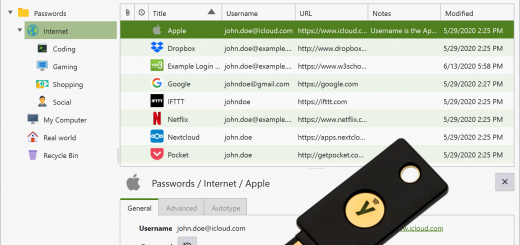Switch your eBooks reader
If you read ebook on Android (smartphone or tablet) you can replace the Kindle, Kobo, Nook, Google Play Books, Moon+ Reader,… by the very powerful and simple KOreader.
If you really want to read on a proper, eInk, eBook reader, which could be much more comfortable and convenient, prefer a device that read .epub files, the open format of eBooks. Basically most brand offer epub compatibility except Amazon Kindle, so avoid Amazon products when possible, otherwise you will be stuck with buying only eBooks from Amazon or use complicated shenanigans to convert your eBooks.
If you feel adventurous, you could even build The Open Book, a fully open eBook eInk reader using free and open source instructions that use electronics components from the market to be sure your device is free from any ads and tracking.

On top of that, to manage your eBooks, I strongly recommend Calibre that can be installed on a desktop PC or even on a server to manage your eBook library in a central way. It doesn’t have to run all the time, just turn on the PC, start the app and access it on the local network to download some eBooks from your collection to your reading device (eInk reader, smartphone or tablet). If you have the possibility to let the Calibre server run all the time, you could even read your eBooks directly in your browser (mobile or desktop) without any app installed on the device itself.
The next article will follow in a few days. To not miss it, subscribe privately and anonymously by RSS, follow eluc@nostr.eluc.ch on Nostr, @eluc on Mastodon or @ElucTheG33k on Twitter. Don’t hesitate to comment or share with others if you like.