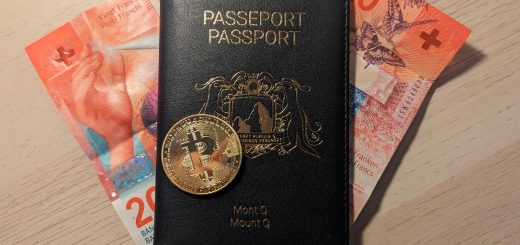Switch your browser
A web browser is quite easy to change. Most basic options are similar and you can migrate your favorites in a couple of clicks.

Firefox instead of Chrome
You can use Firefox instead of Chrome or any Chromium based browser like Edge. Chrome is full of Google proprietary code that is made to track your every move on the internet. Chromium is Chrome without Google but it’s still based on the same source code controlled by Google and it’s not preventing you to get traced by a unique ID by any website you visit (especially Google himself as they are all over the place). Edge is Chromium with a Microsoft top layer, Google+Microsoft = no bueno. Brave might be the least worst alternative if you really need a browser based on Chromium (for some rare compatibility issues) but it’s not as clean as Firefox. Note that you might need to change some default settings in Firefox, like changing Google as the default search engine by another one, set to delete cookies at closing, disable some telemetry (data send to Mozilla servers from the creator of Firefox) or add the uBlock Origin addon to block more ads and tracker. Alternative like LibreWolf will offer a pre-configured Firefox for maximum privacy out of the box but once you learn how to configure Firefox properly it might not be 100% necessary.
The next article will follow in a few days. To not miss it, subscribe privately and anonymously by RSS, follow eluc@nostr.eluc.ch on Nostr, @eluc on Mastodon or @ElucTheG33k on Twitter. Don’t hesitate to comment or share with others if you like.